In this article, we’ll explore how to utilize Jogg’s feature——URL to video to effortlessly generate a high-quality product advertisement video within minutes, no video skills required.
All you need is your product link, which can be sourced from platforms like Amazon, eBay, Shopify, Walmart, and more.
Step 1 - Input Your Product Link
Select the product you want to create an ad for, copy its page URL, and paste it into the Jogg URL to video input field.
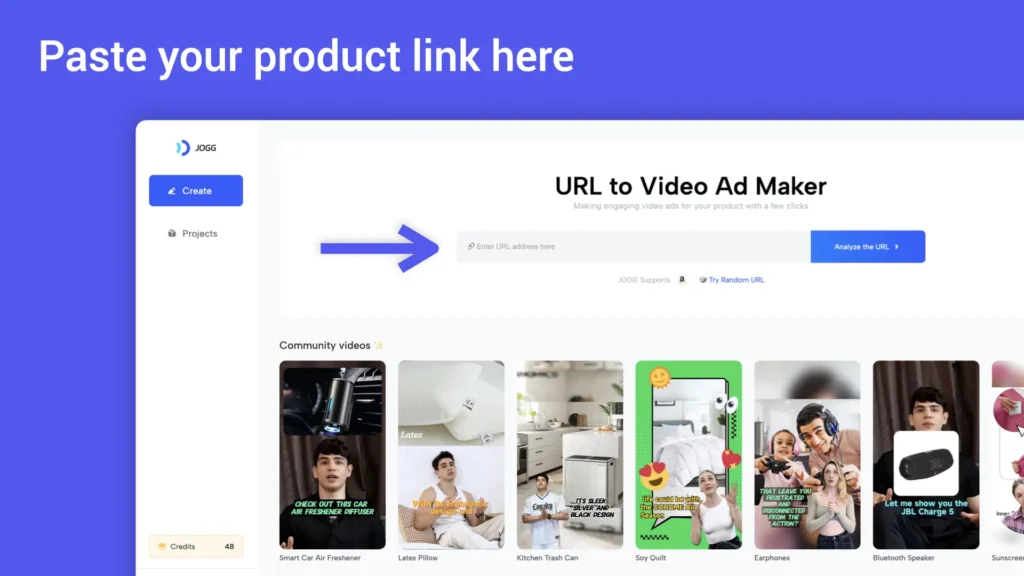
Step 2 - Customize Your Video
Here, you can refine the captured product name and description, add more product materials, and set the video’s aspect ratio, length, target audience, and language.
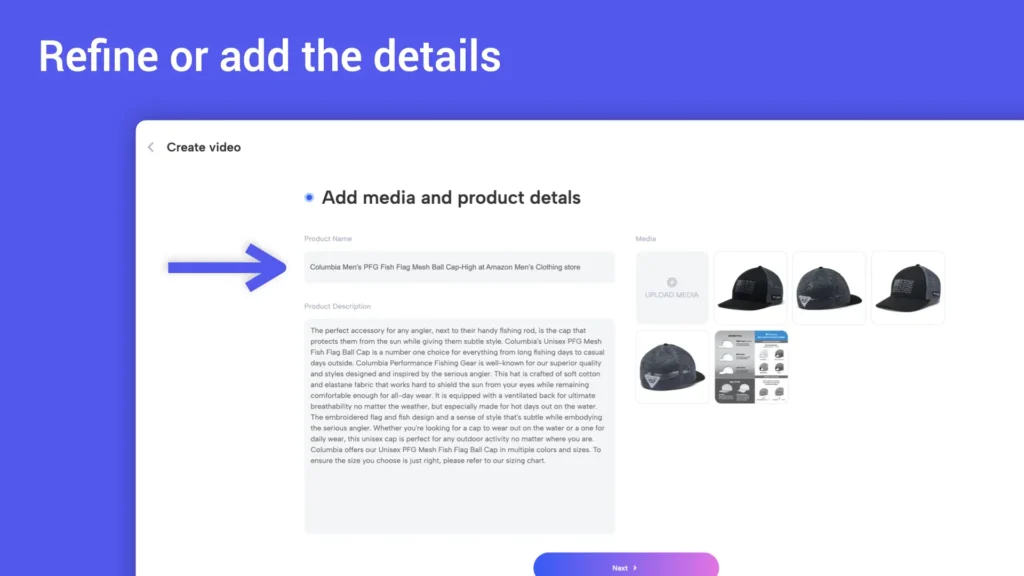
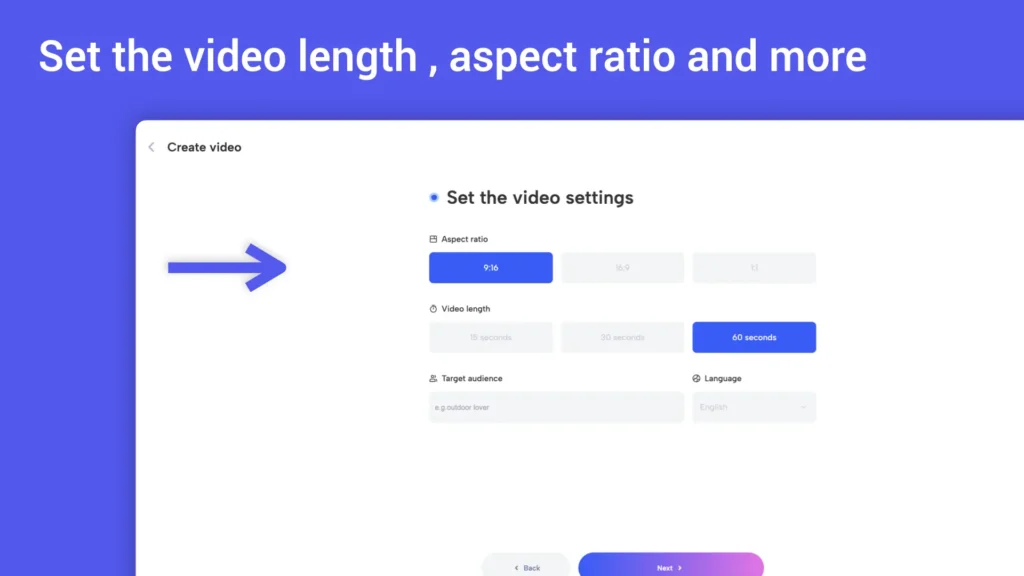
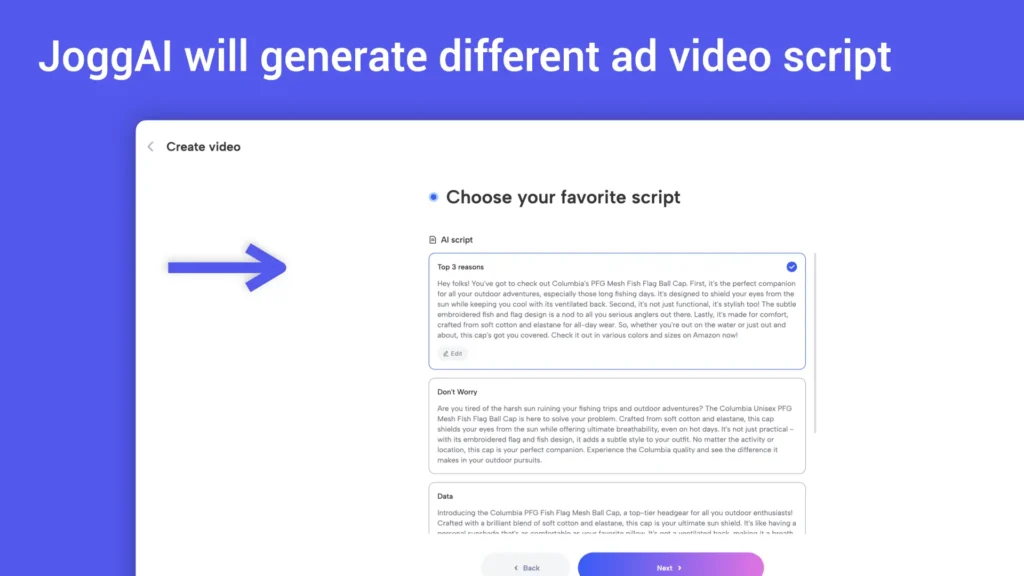
Step 3 - Choose and Personalise Your AI Avatar
Based on your selections, Jogg will generate different ad video scripts. Choose the script you like, then select the video template, digital avatar, and background music.
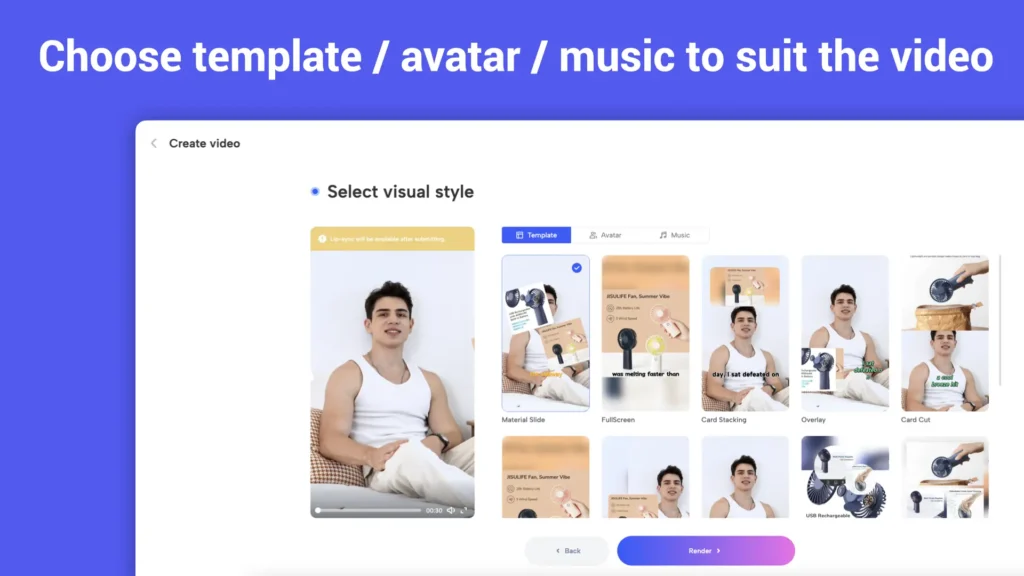
Step 4 - Preview and Export Your Video
If satisfied with the preview, export the video and use it to increase your conversions and sales.

